Excel Client for Aras Innovator
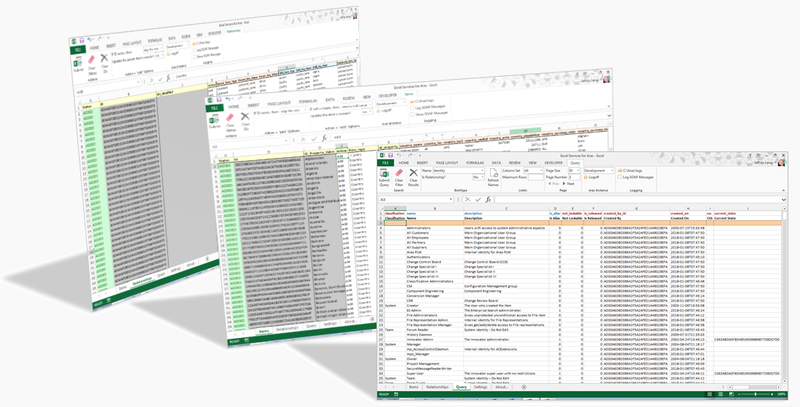
This tool easily moves data out of Excel spreadsheets and into Aras Innovator, all without installing any client software. How? The user edits Excel worksheets, and invokes features from custom Excel Fluent UI ribbons. Ribbon controls invoke internal VBA macros to generate syntactically-correct Aras Markup Language (AML) statements, which are then posted to Aras Innovator as Web Service SOAP messages. Finally, the XML messages returned from Aras Innovator are parsed with XPath, and the results are displayed in Excel.
Two template worksheets are provided: one to manipulate "Items" and one to manipulate "Relationships". Each row in the spreadsheet will create the AML command to add, edit, or delete one Item or Relationship. Data is processed one row at a time, and the internal IDs of items created and affected by the relationships are saved to the spreadsheet.

Excel Worksheet for working with "Items"
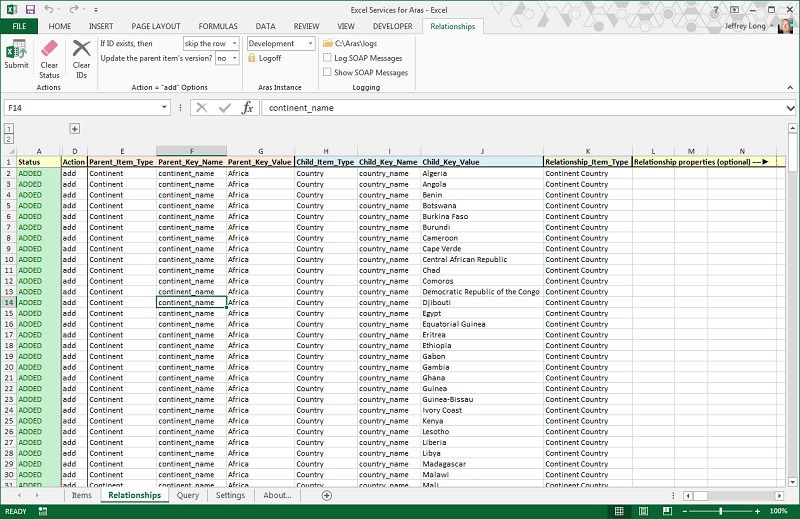
Excel worksheet for working with "Relationships"

Items and Relationships as viewed in Excel and Aras Innovator
This tool also supports data queries. A drop-down menu automatically populates with available Items based on the user's permissions. After selecting an Item Type from the drop-down, the column headers for the item's properties appear. Both the Property Label ("human-readable") and the Property Name (Aras Innovator field name) will display across the columns. A "Filter" row beneath the Property name row, can be used to limit the query results even further by using wildcard and SQL conditional symbols (e.g. *, %, =, <>, <, >, >=, <=). and multiple criteria can be entered for a property by separating each with a comma. (e.g. ">200,<=500").
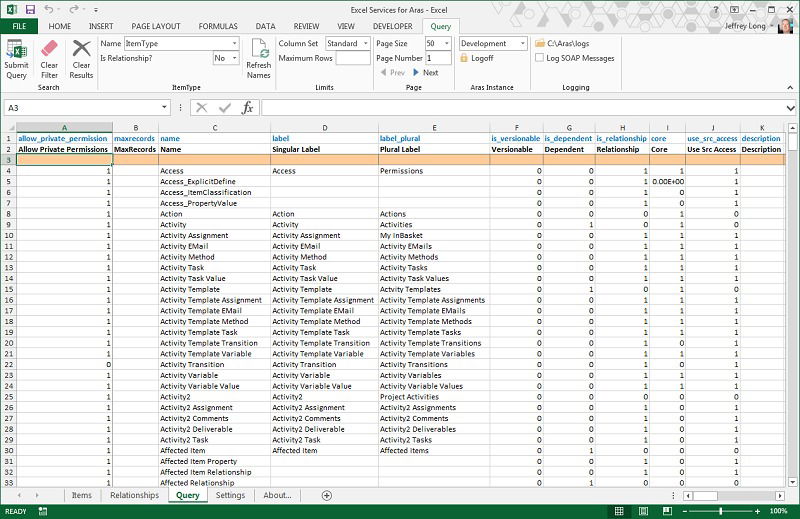
Excel worksheet for performing Aras Innovator queries

Excel "Query" Worksheet list of items, and same items as displayed by Aras Innovator
CREDITS: This invention was co-authored by Jeffrey Long, Martin James, and Kyle Clarkson.


